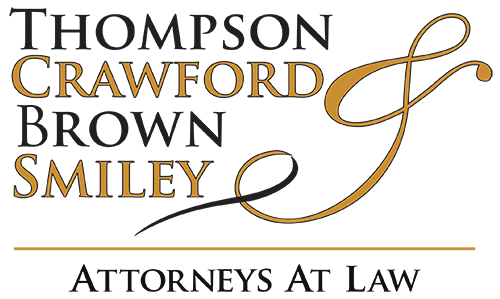At this point, you have probably read more than enough articles about how to use Zoom. But here are some tricks that most may have missed.
1. Background Noise Suppression
When you have a long day of Zoom conferences ahead of you, background noise can get incredibly irritating. But, there’s an easy way to mitigate that.
If you go to Preferences -> Audio, there’s an option to Supress background noise. You have the option to select Auto, Low (faint background sound), Medium (computer fan, pen taps), or High (typing, dog barks). For many of us working from home, it seems that a package is delivered at the worst time, especially when you have dogs! This will help suppress those dog barks so it will not interupt your meeting.
2. Appearance
Unlike face-to-face interaction, video conference meetings mean looking at your own face as you interact with others for hours on end. Bad lighting can make this irritating.
If you go to Preferences -> Video, there’s an option to Touch up my appearance and Adjust for low light (on a manual scale or automatic basis). You can also purchase a desktop ring light to help give you a little color!
3. Floating Names
If you’re in a particularly large meeting, those with their cameras on may get lost in a sea of participants without their cameras on. Little black tiles with people’s names in white can be more common than actual faces. If this gets annoying, it’s easy to hide them.
If you go to Preferences -> Video, there’s an option to Hide non-video participants. You can still see who’s in the meeting in the participants list, but now the faceless tiles won’t be in your way and you will only see participants with their cameras on.
Additionally, you can always drag and drop participants into whatever order you like.
Bonus Tip
If you go to Preferences -> Background & Filters and click on Studio Effects in the lower right corner, you will have the option to select eyebrows, facial hair and lipstick colors to apply to your face in future meetings! The lipstick actually looks pretty convincing, you just need to turn down the opacity. I can’t speak to the eyebrows or facial hair though!
While we here at Thompson, Crawford, Brown & Smiley are certainly not Zoom experts (and don’t pretend to be), we have embraced this technology as part of our practice. If you have questions, feel free to contact us!